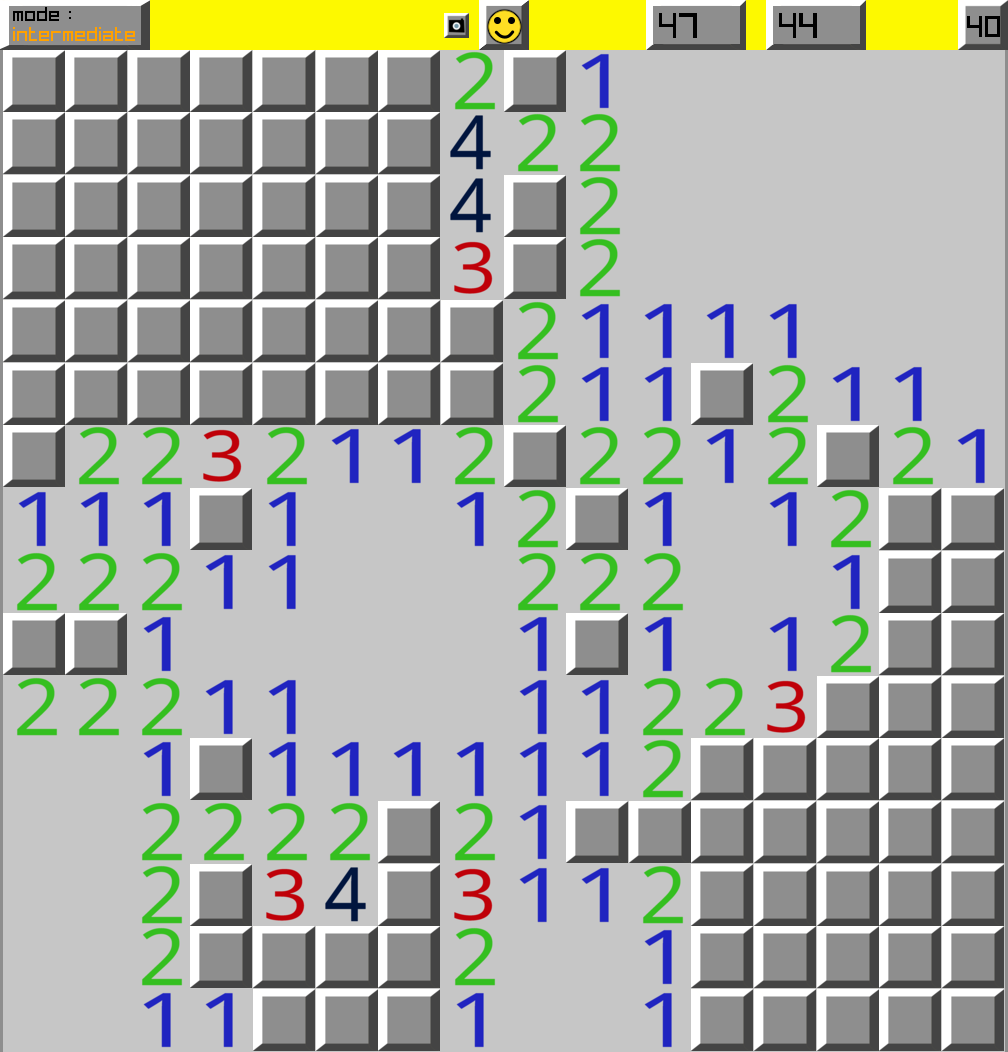|
|
||
|---|---|---|
| ressources | ||
| .gitignore | ||
| LICENSE | ||
| Makefile | ||
| README.md | ||
| main.c | ||
| minesweeper-screenshot.png | ||
README.md
MINEUR
Minesweeper game.
Oh no, my os doesn't comme with minesweeper preinstalled, let's make it myself.
Features
- classic minesweeper
- different difficulty (beginner, intermediate, expert)
- screenshot
- timer / best time
Keybind
- q (for azerty) : close app
- a (for qwerty) : close app
- escape : close app
- r : reset grid
- b : switch to beginner difficulty
- i : switch to intermediate difficulty
- e : switch to expert difficulty
- s : take a screenshot
all of these action can be done with the menu bar
Configuration
You can change the path to the ressource directory, record file and screenshot file name by changing the corresponding macro at the top of main.c
Building
You need to install raylib v5, but any version should work.
$ make
or to build in release mode :
$ make release
to run :
$ ./mineur
or
$ make run